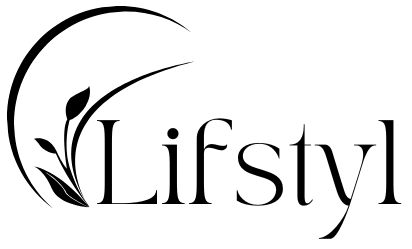The Tech-Neck Fix: Expert Solutions for Device-Related Posture Problems
Introduction
Let’s face it – we’re all glued to our screens. Whether you’re reading this on your phone, tablet, or computer, chances are you’ve already spent hours today hunched over some kind of digital device. I know I have! While technology has made our lives infinitely more convenient, it’s taking a serious toll on our posture, and consequently, our overall health.
The Digital Age and Our Bodies
Remember when our parents told us to “sit up straight”? Well, they were onto something. In today’s digital world, we’re spending more time than ever in positions our bodies weren’t designed for. The average American now spends around 7 hours daily on digital devices – that’s nearly half our waking hours!
Think about it: when was the last time you checked your posture while scrolling through social media or responding to emails? Probably never, right? We’re so absorbed in our digital worlds that we forget about the physical one, including how we’re holding our bodies.
Common Postural Problems from Device Use
Text Neck
Ever heard of “text neck”? It’s not just a catchy phrase – it’s a real problem. When you’re looking down at your phone, your head tilts forward, putting extra pressure on your neck and upper spine. For context, your head weighs about 10-12 pounds when properly aligned, but for every inch you tilt it forward, the pressure on your spine increases by 10 pounds!
Rounded Shoulders
Those marathon gaming sessions or long work hours at your laptop often lead to rounded shoulders. Your shoulders naturally roll forward as you reach for your keyboard or hold your phone, creating a hunched appearance over time.
Lower Back Pain
Slumping in your chair while working on your computer? Your lower back is probably screaming for help. Poor sitting posture is one of the leading causes of lower back pain in office workers and students.
Health Impacts of Poor Posture
The effects of poor posture go way beyond just looking slouched. Here’s what can happen:
Short-term Effects
- Neck and back pain
- Headaches
- Shoulder tension
- Reduced breathing capacity
- Fatigue
- Poor concentration
Long-term Consequences
- Chronic pain conditions
- Spinal degradation
- Digestive issues
- Reduced lung capacity
- Poor circulation
- Mood changes
Simple Solutions for Better Posture
Now for the good news – you don’t need expensive equipment or complicated routines to fix your posture. Here are some practical solutions that actually work:
1. Device Positioning
For Phones:
- Hold your phone at eye level
- Use a phone stand when watching videos
- Consider using voice commands more often
For Laptops:
- Use a laptop stand to raise the screen
- Connect an external keyboard and mouse
- Position the screen at eye level
For Tablets:
- Invest in a good tablet stand
- Avoid laying down while using your tablet
- Switch between landscape and portrait modes
Ergonomic Setup Guidelines
Creating an ergonomic workspace isn’t just for the office – it’s crucial for anyone using digital devices regularly.
Desk Setup
- Screen should be arm’s length away
- Top of screen at or slightly below eye level
- Keyboard and mouse at elbow height
- Feet flat on the floor
- Back supported by chair
Chair Selection
- Adjustable height
- Good lumbar support
- Comfortable armrests
- Swivel capability
- Proper depth for your height
Exercises and Stretches
Here are some simple exercises you can do throughout the day:
Neck Stretches
- Gentle neck rolls
- Side-to-side tilts
- Chin tucks
Shoulder Exercises
- Shoulder blade squeezes
- Arm circles
- Doorway stretches
Back Strengthening
- Cat-cow stretches
- Bird dog pose
- Superman holds
Lifestyle Changes
The 20-20-20 Rule
Every 20 minutes, take 20 seconds to look at something 20 feet away. This helps reduce eye strain and naturally encourages posture checks.
Movement Breaks
Set reminders to move every hour. Even a two-minute walk can help reset your posture and increase blood flow.
Mindful Device Use
- Limit unnecessary screen time
- Use voice commands when possible
- Take regular breaks
- Alternative between sitting and standing
When to Seek Professional Help
While many postural issues can be corrected with self-care, some situations require professional intervention. Consider seeing a healthcare provider if:
- Pain persists despite lifestyle changes
- You experience numbness or tingling
- You notice significant changes in your posture
- Pain interferes with daily activities
- You’ve had a recent injury
Building Better Habits
Creating lasting change requires consistent effort. Here are some tips for building better posture habits:
Start Small
Don’t try to fix everything at once. Begin with one aspect, like proper phone positioning, and gradually add more changes.
Use Technology Mindfully
Ironically, technology can help fix the problems it creates:
- Posture reminder apps
- Ergonomic assessment tools
- Activity tracking devices
Create Environmental Triggers
Place reminders in your workspace:
- Sticky notes about posture
- Regular calendar reminders
- Physical markers for proper device positioning
The Future of Digital Device Use
As we continue to integrate technology into our lives, it’s crucial to adapt our habits to protect our bodies. The good news is that device manufacturers are becoming more aware of ergonomic concerns:
- Better device design
- Built-in posture monitoring
- Ergonomic accessories
- Smart furniture solutions
Conclusion
Our relationship with digital devices isn’t going away, but that doesn’t mean our posture has to suffer. By implementing these simple fixes and staying mindful of our body positioning, we can enjoy the benefits of technology while maintaining healthy posture.
Remember, good posture isn’t about perfect positioning all the time – it’s about awareness and making small, consistent improvements. Start with one or two changes and build from there. Your body will thank you!
Frequently Asked Questions (FAQs)
Q1: How long does it take to correct poor posture?
A: While everyone’s timeline is different, you can start feeling improvements within a few weeks of consistent practice. However, permanent changes typically take 2-3 months of regular effort.
Q2: Can poor posture be completely reversed?
A: In most cases, yes! Unless there are underlying structural issues, poor posture can be improved significantly with consistent effort and proper techniques.
Q3: Do posture correctors really work?
A: Posture correctors can be helpful as a temporary reminder, but they shouldn’t be relied on long-term as they can weaken your muscles. Focus on strengthening exercises instead.
Q4: Is standing better than sitting when using devices?
A: Both have their benefits and drawbacks. The key is variation – try to alternate between sitting and standing throughout the day.
Q5: How often should I take breaks from my devices?
A: Follow the 20-20-20 rule and take a 5-10 minute break every hour. Movement breaks are essential for both your posture and overall health.
Q6: Can poor posture affect my mood?
A: Yes! Research shows that poor posture can impact mood, energy levels, and even confidence. Good posture has been linked to better mood and reduced stress levels.
Q7: Is it okay to use my laptop in bed?
A: While occasional use is fine, regular laptop use in bed can lead to poor posture and neck strain. If from bed, use proper support and positioning tools.
Q8: How do I know if my workstation is set up correctly?
A: Your screen should be at eye level, arms relaxed at 90 degrees when typing, feet flat on the floor, and back supported. Consider having an ergonomic assessment done if you’re unsure.
Remember, the key to better posture in our digital age isn’t about perfect form all the time – it’s about making conscious choices and gradual improvements. Start implementing these changes today, and you’ll be on your way to better posture and improved overall health!